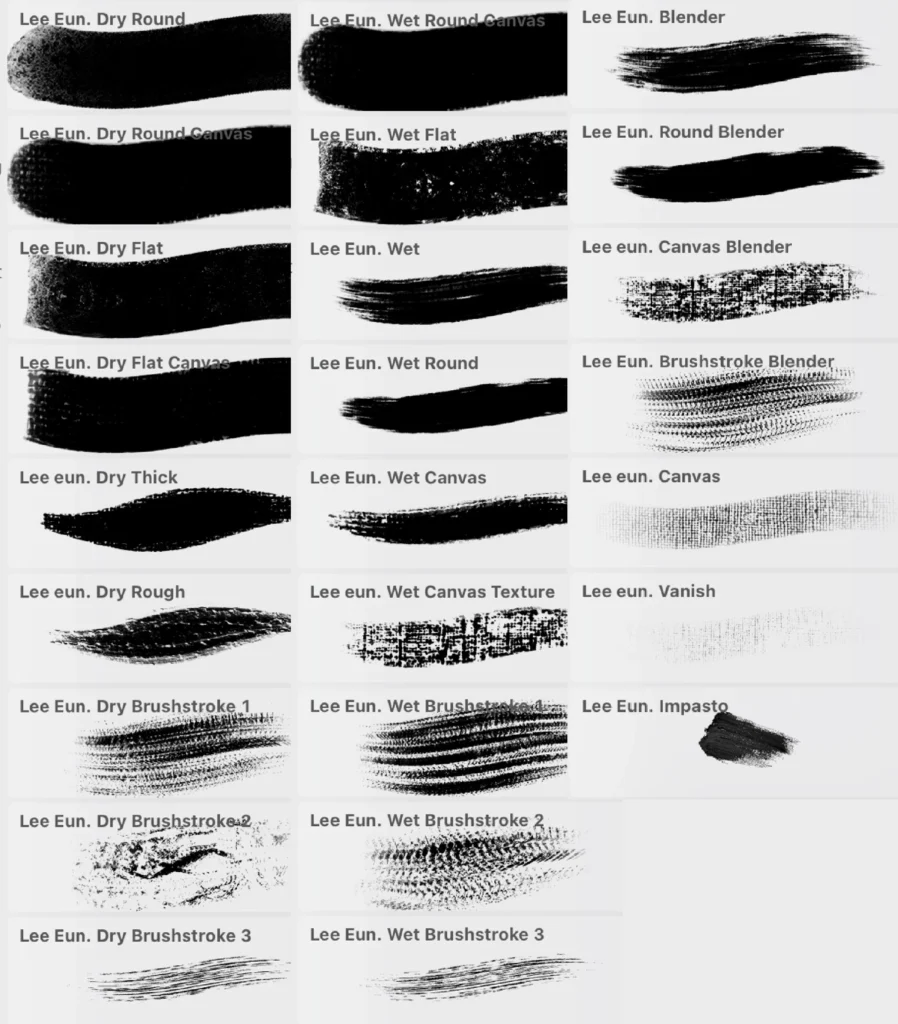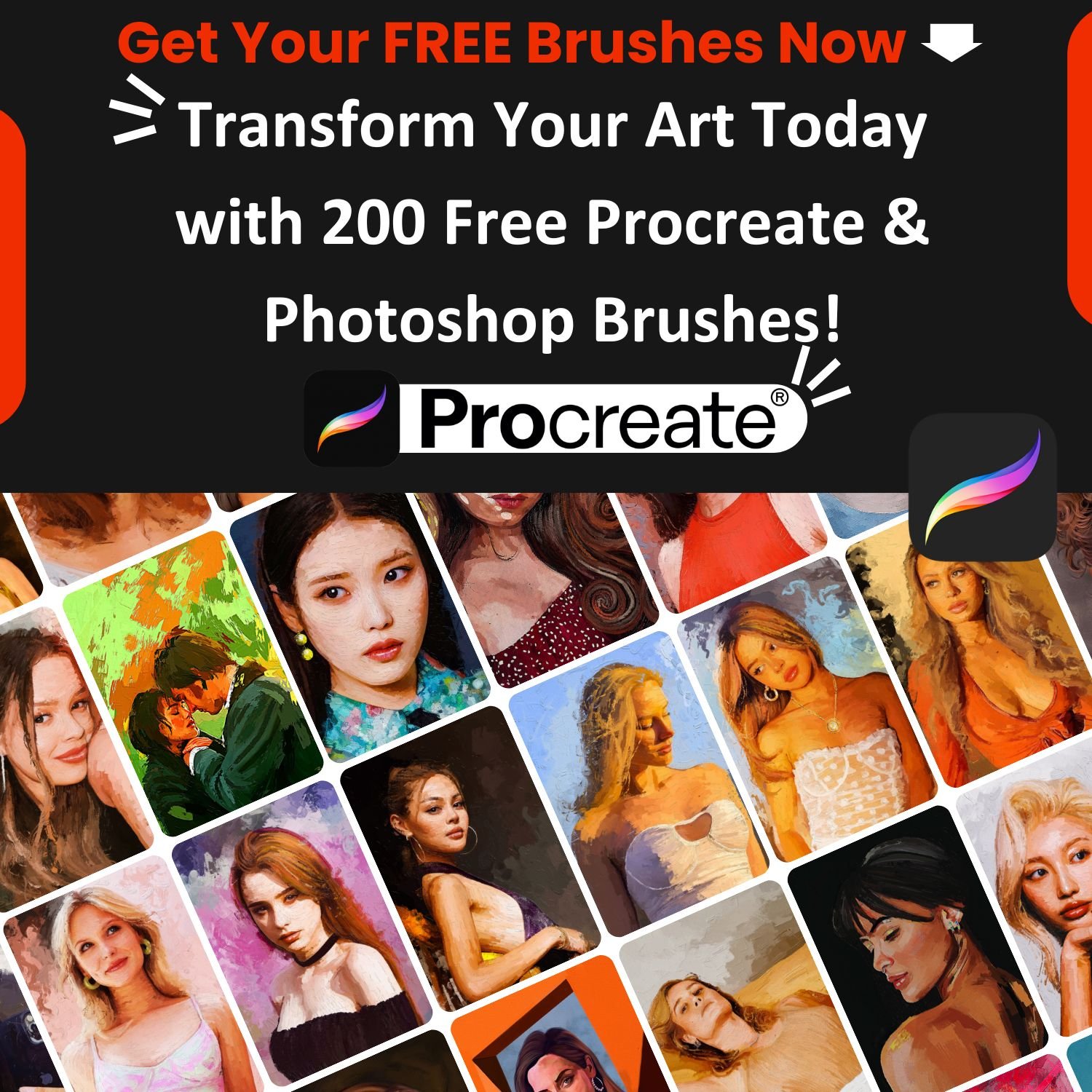Procreate Lee Eun’s Oil Brushes 25 Set +Tutorial Palette and Reference for Free
Looking to elevate your digital painting skills with oil textures on Procreate? Look no further than Lee Eun’s Oil Brushes 25 Set. This comprehensive review will guide you through everything you need to know about this unique brush set.
- Top 90 Sketch Brushes for Procreate
- Top 100 Brushes for Photoshop
- Top 80 Ink Brushes for Procreate
- 100 Top Rated Brushes for Procreate
- Top 100 Free Brushes for Procreate
- Top 70 Hair Brushes for Procreate
- Top 100 Bundle Brushes for Procreate PS CSP
- Top 50 Pencil Brushes for Procreate
- Top 50 Comic Brushes for Procreate
- Watercolor Brushes Top 100
- Top 100 Portrait Brushes for Procreate
- Top 100 Brush Set for Procreate
- Top 40 Gouache Brushes for Procreate
- Top 10 Realism Brushes for Procreate
- Top 70 Realistic Brushes for Procreate
- Top 20 Pastel Brushes for Procreate
- Top 90 Anime Brushes for Procreate
- Top 100 Oil Painting Brushes for Procreate
- Top 20 Character Design Brushes for Procreate
- 15 Best Free Brushes for Procreate and PS
Why Choose Lee Eun’s Procreate Oil Brushes?
What Makes These Brushes Special?
Lee Eun, a seasoned digital artist and instructor, designed this set of 25 oil texture brushes for Procreate. Unable to find brushes that met her needs, she developed her own. After years of experimentation, she created brushes that capture the thick, oily texture of traditional oil paints.
An In-Depth Look at Lee Eun’s Oil Brushes
1. Ground Coat Dry Brushes
Ground Coat Dry Brushes: These brushes are essential for the initial step of applying color. With four different types, they allow you to apply chosen colors clearly without mixing. They mimic the rough texture of oil paintings and are divided into Round and Flat types.
2. Detail & Texture Dry Brushes
Detail & Texture Dry Brushes: Ideal for adding heavy texture or detailed work, these five brushes offer clear application without mixing. They include Dry Brushstroke 1, 2, and 3, designed to create distinct brushstrokes and rough textures, perfect for capturing the essence of oil painting.
3. Ground Coat & Detail Wet Brushes
Ground Coat & Detail Wet Brushes: These five blending brushes mix colors to achieve the characteristic oily texture of traditional oil painting. They are less intense in color but excellent for basic coloring and detailing.
- Procreate Brushes - From $0 to $0
- Procreate Brushes - From $2 to $9
- Procreate Brushes - From $9 to $16
- Procreate Brushes - From $16 to $23
- Procreate Brushes - From $23 to $30
- Procreate Brushes - From $30 to $37
- Procreate Brushes - From $37 to $44
- Procreate Brushes - From $44 to $51
- Procreate Brushes - From $51 to $58
- Procreate Brushes - From $58 to $60

4. Texture Wet Brushes
Texture Wet Brushes: These four brushes are used for achieving rough expressions and mixing colors. They are perfect for adding the distinct feel of a rough oil painting.
5. Blend Brushes
Blend Brushes: Comprising four brushes, they enable rough, textural blending of colors. Unlike typical blending brushes, they retain a brushstroke texture, enhancing the expressive quality of your artwork.
6. Canvas & Impasto Brushes
Canvas & Impasto Brushes: These three brushes simulate the texture of a canvas and thick, realistic brush strokes. They help achieve a more authentic oil painting feel.
Tips for Using Lee Eun’s Oil Brushes
- Pressure Sensitivity: Adjust the pressure sensitivity settings under Action > Preferences > Pressure & Smoothing for optimal performance.
- Layer Management: Ensure the colors you want to blend are on the same layer to mix effectively.
- Canvas Size: Recommended canvas size is 2000×4000 pixels or A4.
FAQs
Can these brushes be used in other applications? No, these brushes are exclusively for use in the Procreate app.
Can they be used for other types of art besides portraits? Yes, these brushes are versatile and can be used for animals, still life, and landscapes.
Can I use these brushes for commercial work? Yes, you can use the artworks commercially, but reselling or distributing the brushes is prohibited.
Why You Should Consider Lee Eun’s Oil Brushes
- Authentic Oil Texture: Achieve a realistic oil painting texture on your iPad.
- Versatility: Suitable for various types of artwork, not just portraits.
- Commercial Use: Perfect for professional artists looking to sell their work.
Ready to transform your digital paintings? Get Lee Eun’s Oil Brushes now!